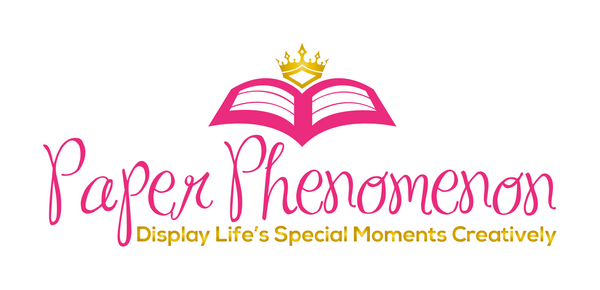How do I access my digital purchase?
Master download links will expire after 90 days. Any request for MASTER DOWNLOAD pdfs that have not been downloaded will be subject to a $2 fee per pdf.
Steps to purchase a Digital Product
1. Find a product you wish to purchase. On that product's page, click on Add to Cart

2. Choose View Cart, Checkout or Continue Shopping

3. When you are ready to check out, fill in your information and click on Complete Order

4. Pause for a bit on the checkout page and then you will see the Download Now button. Click on the button to download your MASTER DOWNLOAD pdf which contains the link needed to access your files.

5. Navigate to where your computer puts downloaded files and retrieve the MASTER DOWNLOAD pdf that you downloaded in Step #4. We recommend you move this file to a safe location on your computer or external hard drive. Very Important: You want to keep this pdf file. This pdf contains the link to the project folder on Box.com.

6. Open the pdf and click on the link near the top of page 1. This is the link that never expires.

7. The link takes you to Box.com - Log in to Box.com and Join Folder

*************************
Email Confirmations
You will also receive two emails: Email #1 contains a link to download your MASTER DOWNLOAD pdf.

When you click on the link in Email #1, it takes you to the Download Now page. Next you will follow the steps in #5 above.

Email #2 allows you to View Your Order. If you click on this, it takes you to Step #4, above.

*************************************************************************************
Important Notes:
• After 90 days, download links will expire, and purchases will be deactivated.
• We are not responsible for lost or expired downloads after the 90-day period.
• No refunds, exchanges, or reactivations will be issued for digital products after expiration.
We recommend backing up your files to a secure location immediately after downloading.